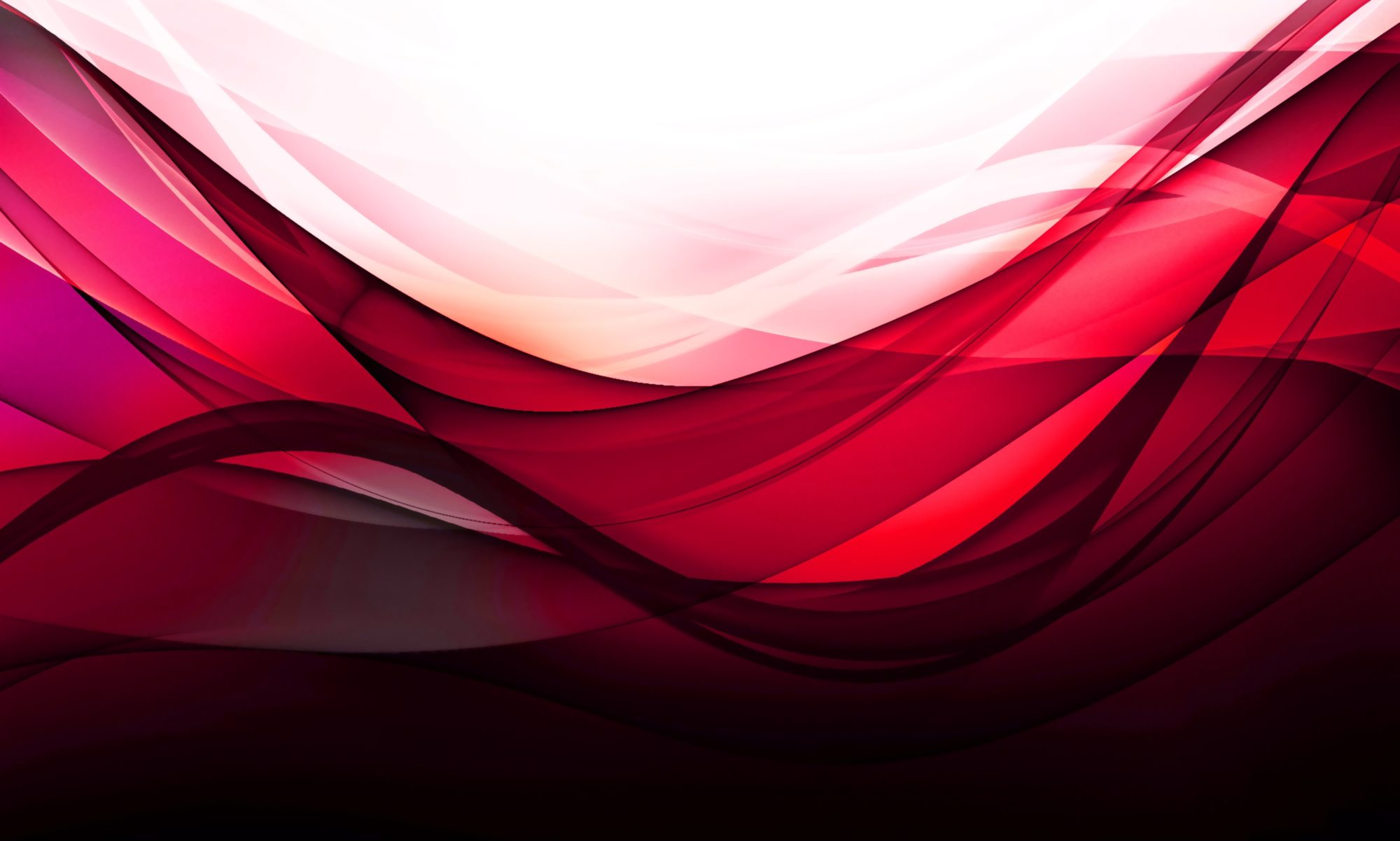Adobe Illustrator is thought, by many designers, to be the standard software application when it comes to illustration design. Artists, illustrators and graphic designers use Illustrator to create vector-based graphics which can easily be rescaled without the loss of quality.However, Adobe Illustrator can be a little frustrating to master. Especially if you’re used to the workflow of something like Photoshop. Thankfully there are free tutuorials online to help you get over the learning curve. Online tutorials can be real time savers as they show exactly what needs to be done in order to create professional illustrations; and how the masters of illustration actually work their magic.
Adobe Illustrator is thought, by many designers, to be the standard software application when it comes to illustration design. Artists, illustrators and graphic designers use Illustrator to create vector-based graphics which can easily be rescaled without the loss of quality.However, Adobe Illustrator can be a little frustrating to master. Especially if you’re used to the workflow of something like Photoshop. Thankfully there are free tutuorials online to help you get over the learning curve. Online tutorials can be real time savers as they show exactly what needs to be done in order to create professional illustrations; and how the masters of illustration actually work their magic.
I have compiled a collection of tutorials from various sites that should be useful to any designer. Whether you’re a beginner or advanced user, I’m sure you will find some tips and techniques that will help you improve your Adobe Illustrator skills.
Enjoy.
Vector Bubbles
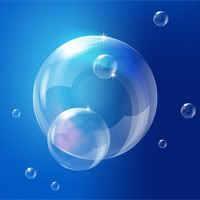 Behold the Bubble! This tutorial teaches you how to create realistic looking colorful bubbles.
Behold the Bubble! This tutorial teaches you how to create realistic looking colorful bubbles.
As you can see from the image, these are not simple bubbles. There are quite a few steps involved in making these bubbles look realistic. This tutorial covers numerous techniques which will give you a chance to strengthen your existing Adobe Illustrator skills and maybe learn some new ones.
In this tutorial, the vector bubbles are built in a clear, step by step process to help you grasp each part of the design process. Getting vector bubbles to look this realistic is not a quick process. Set aside a couple hours to work through all of the step in this tutorial. Your time will be well worth it!
Creating a Realistic Curtain
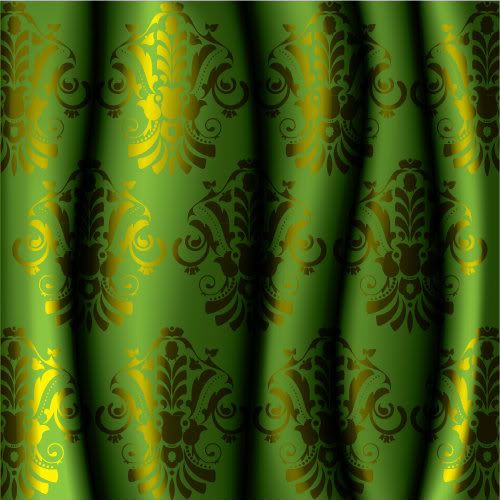
Adobe Illustrator has amazing features that allows you create realistic looking illustrations.
In this tutorial you will have the opportunity to practice your Mesh Tool skills. We will use it to create an interesting damask curtain.
The Mesh Tool will help us to create the illusion of the silk look of the curtain with a nice floral design. You can use this simple technique to create similar illustrations such as a waving flag, for example.
So, why don’t we get started on this new Adobe Illustrator tutorial.
Creating a Clock Icon
 Easy Adobe Illustrator Clock Icon. A great tutorial for the beginner.
Easy Adobe Illustrator Clock Icon. A great tutorial for the beginner.
This tutorial walks you through the steps of creating this slick clock icon with Adobe Illustrator.
If you are an Illustrator software novice, this tutorial should be a good exercise to advance your skills, so dive right in! And for you more experienced Illustrator users: even though you’re more skilled, I would recommend taking the time to at least read through the this tutorial. You just might get a new insight or idea from this tutorial. Have fun!